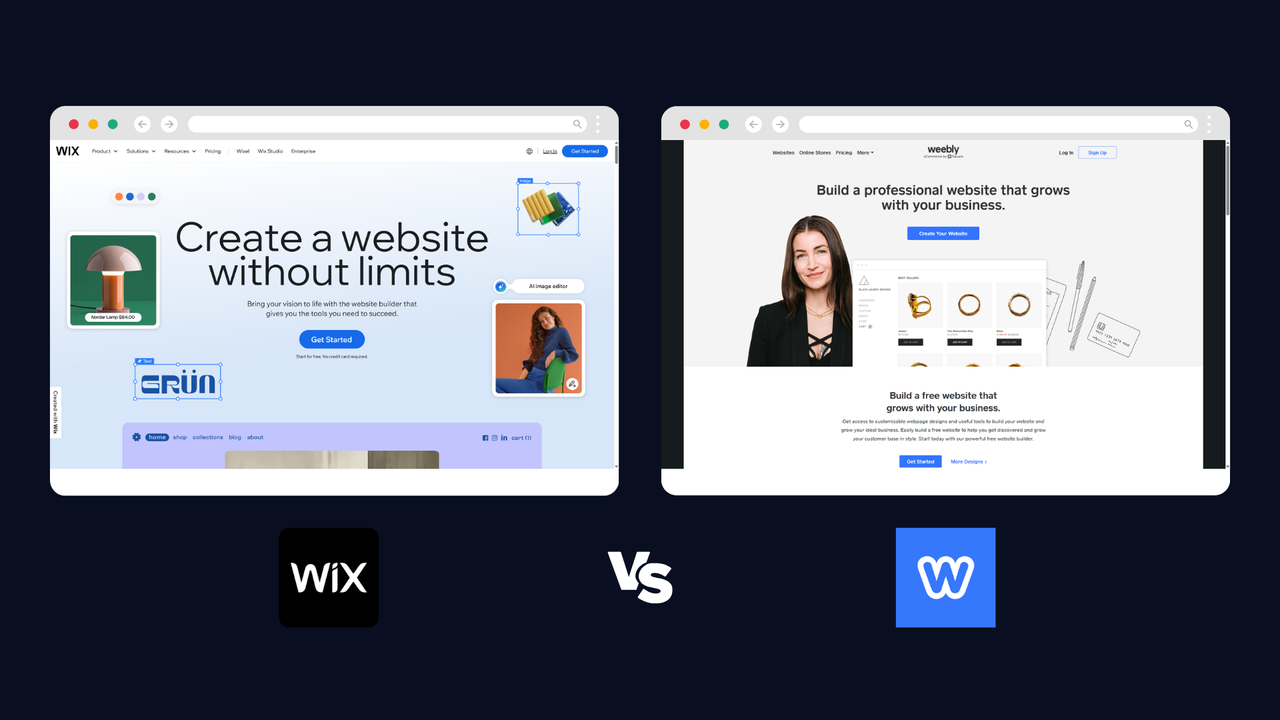
Wix offers a fast yet flexible way to build your site. You get thousands of templates, an easy drag-and-drop editor, and powerful security. AI tools make setup super simple. We can see why many businesses prefer its features and freedom to customize.
Pros
- Huge template library
- Flexible drag-and-drop editor
- Powerful built-in features
- AI site builder
- Strong app market
Cons
- Higher monthly price
- Can’t change template later
- Overwhelming choices
- No email support
- Slower performance at times
Weebly makes website building simple for everyone. It’s very affordable and its editor is easy to learn. You get free ecommerce on the basic plan, although many design features are limited as Weebly has not received updates since its acquisition by Square.
Pros
- Very affordable
- Unlimited free plan
- Free ecommerce option
- Simple drag-and-drop editor
- Easy setup process
Cons
- Fewer template choices
- Outdated design features
- Limited customization
- Mobile editing not supported
- Rarely updated platform
Building a business website today is simpler than ever. We have many accessible no-code platforms at our fingertips, designed for people who aren’t coding experts. These website builders let anyone create a functional and good-looking site without needing to learn how to code.
Wix and Weebly are both popular options for beginners in 2025. But the differences matter quite a lot. Wix has endless features, flexible editing, and strong AI tools. Weebly is affordable and easier for small shops, but many features feel outdated. We’re going to break down what’s great, what’s not, and help you choose the best fit.
Wix vs Weebly: A detailed breakdown
|
Feature |
Wix |
Weebly |
|---|---|---|
|
Starting price: USD/month |
$17 |
$10 |
|
Free plan: Yes/No |
Yes |
Yes |
|
Templates |
2,000+ highly customizable |
50+ basic options |
|
Editor type |
Flexible drag-and-drop, AI builder |
Simple drag-and-drop |
|
Ecommerce features |
Advanced (paid plan needed) |
Free on basic plan |
|
Mobile editing |
Yes |
No |
|
SEO tools |
Advanced and customizable |
Basic guides only |
|
Customer support |
Solid, but no email support |
24/7 only on premium |
|
Apps/Integrations |
800+ options |
350+ options |
|
AI features |
Yes, AI website builder |
None |
|
Customization |
High design freedom |
Low customization power |
|
Performance |
Sometimes slow |
Fast, but very basic |
Both Wix and Weebly are designed with ease of use in mind. However, Wix may have an edge when it comes to user-friendliness. The platform features an intuitive editor that makes it easy to add content and design your website exactly how you want it. Weebly’s editor is also straightforward to use, but it doesn’t offer quite as much flexibility as Wix.
When it comes to templates, both Wix and Weebly offer a good selection of modern and professional- designs. However, Wix arguably has the edge when it comes to template quality and variety. So, if you’re looking for more choices when it comes to designing your website, Wix is the better option.
Additionally, Wix and Weebly offer a good selection of features to help you build a professional-looking website. However, Wix offers more advanced features than Weebly, such as an app market, password-protected pages and the ability to sell products on your website.
Wix vs Weebly: Features
Weebly has a traditional drag-and-drop interface that’s easy to use but very restrictive. Meanwhile, Wix uses a more modern approach that relies on AI, templates, and drag-and-drop components to help you create websites. Weebly offers about 500 templates while Wix has over 2,000. Also, Wix’s templates are more recent, with better design and accessibility.
Wix and Weebly both offer a wide range of features, including e-commerce, contact forms, and social media integration. However, Wix tends to have way more unique and innovative features, such as the Wix App Market and the Wix AI.
Weebly has an HTML/CSS editor for advanced customization, but very limited built-in flexibility. Wix also has an HTML/CSS editor, but it’s also got many more tools for no-code development plus more recent updates to its platform. However, Weebly does have a fully free starter plan with no time restrictions and functional ecommerce features, which is absent with Wix. This is incredibly rare since most no-code tools charge for ecommerce features.
So, which platform is better? Wix has the clear higher ground here, but if youjust want an easy-to-use platform with a generous free plan, Weebly is a good choice. Just know that you won’t have as much room to grow once you decide to upgrade to paid tiers for better scalability.
Wix vs Weebly: Ease of use
Weebly is known for its ease of use. The platform’s editor makes adding content and creating pages simple. You can drag and drop elements onto your pages with ease, plus you don’t need any coding skills to create a top quality website. Since the options here are very limited, you could say that this platform is a better playground for beginners who haven’t used these tools before.
Wix also has an easy-to-use editor, but it is not as simple as Weebly’s. Wix’s editor can be a bit confusing and overwhelming for first-time users, since it packs way more into its interface. It takes some time to get used to the platform, but once you do, you can create stunning websites that won’t be possible with Weebly.
Wix vs Weebly: Support
Wix delivers solid support. It’s got a huge help center, tons of video walkthroughs, live chat, and phone support for premium users. Our experience shows answers are quick, especially if you pay for their higher plans. The only catch: you can’t get direct email support anymore. Social channels step in for fast fixes.
Weebly covers the basics with a detailed knowledge center and community forums. Most help comes from help articles or the integrated support button. You get live chat and phone support, but only if you pay for their upper plans. Free users might wait longer for help.
In general, Wix offers better customer support than Weebly. Both platforms are good at providing timely and helpful assistance when you need it, but the former is more complex and therefore features a more efficient support ecosystem.
Wix vs Weebly: Pricing and plans
Wix and Weebly both start free if you just want a basic site. Wix’s paid tiers begin at $17/month and go up to about $152/month. The most entry-level plan (Core) is $17/month, still giving you plenty: custom domain, lots of storage, and basic ecommerce tools. Want better features or top analytics? You’ll pay more.
Weebly makes pricing simpler. Paid plans are $10/month (Personal), $12/month (Professional), and $26/month (Performance). Even the cheapest one lets you sell products online for free, which is rare. You get fewer templates and not as many add-ons, but the website works.
We’ve found Wix offers much more for businesses wanting features and flexibility, but costs add up faster. Weebly saves you money and lets you try e-commerce without risk, yet it isn’t as robust. Serious businesses or those needing growth tools should spend for Wix, while smaller shops or simple sites will be happy with Weebly.
Weebly wins for budget users, Wix for those needing a richer site and more features.
Wix vs Weebly: Final verdict
Wix is the clear winner for 2025. It brings advanced features, powerful AI tools, and unmatched freedom to customize your site. We’ve seen Wix consistently improve its platform, staying ahead with fresh updates and solid support. If you want the best website builder for creative control, design, or scaling your business, Wix is your go-to.
Weebly still deserves a look, especially for beginners and budget-focused users. Its free eCommerce features and simple editor make it ideal if you just want a functional site with no fuss. We can say Wix wins for most, but Weebly is better if affordability and fast setup matter most to you.
Wix vs Weebly: FAQs
Which builder is easier for beginners — Wix or Weebly?
Weebly takes the crown for ease. Its editor keeps things simple, guiding you through site creation step by step. You don’t need any web know-how. Wix is more powerful but can feel overwhelming if you’re brand new to site building. Wix’s new AI builder does help, but Weebly still wins for pure UI simplicity.
Can I sell online using Wix and Weebly’s free plans?
Weebly lets you start selling products with its free plan. You get solid ecommerce basics without spending a cent. Wix, on the other hand, requires you to upgrade to a paid plan before you can open an online shop. This gives Weebly a big edge for budget-conscious sellers starting out.
Is Wix worth the higher price compared to Weebly?
If you want rich features, AI design, and lots of customization, Wix’s extra cost is justified. We know Wix isn’t cheap, but you get great value. Weebly remains the budget pick, especially for small sites or basic shops. But for most businesses aiming to grow, Wix pays off over time. For personal projects or local shops, Weebly keeps things very affordable.
Which platform offers better design flexibility?
Wix is far more flexible. Its editor lets you move anything, anywhere, no grid lock or restrictions. You can pick from thousands of templates and tweak every detail. Weebly’s templates are fewer and its editor keeps you within the lines. If creative freedom matters, Wix is the choice.
How do support options compare in 2025?
Wix covers more ground with live chat, a massive help center, and phone support for paid users. You get help quickly and there are tons of video tutorials. Weebly offers basic help articles and community forums. Premium users get phone and chat support, but free users might wait longer. Wix is faster and more complete for most support needs.
- The best web hosting service will accompany your top quality website builder to create the perfect site


Leave A Comment