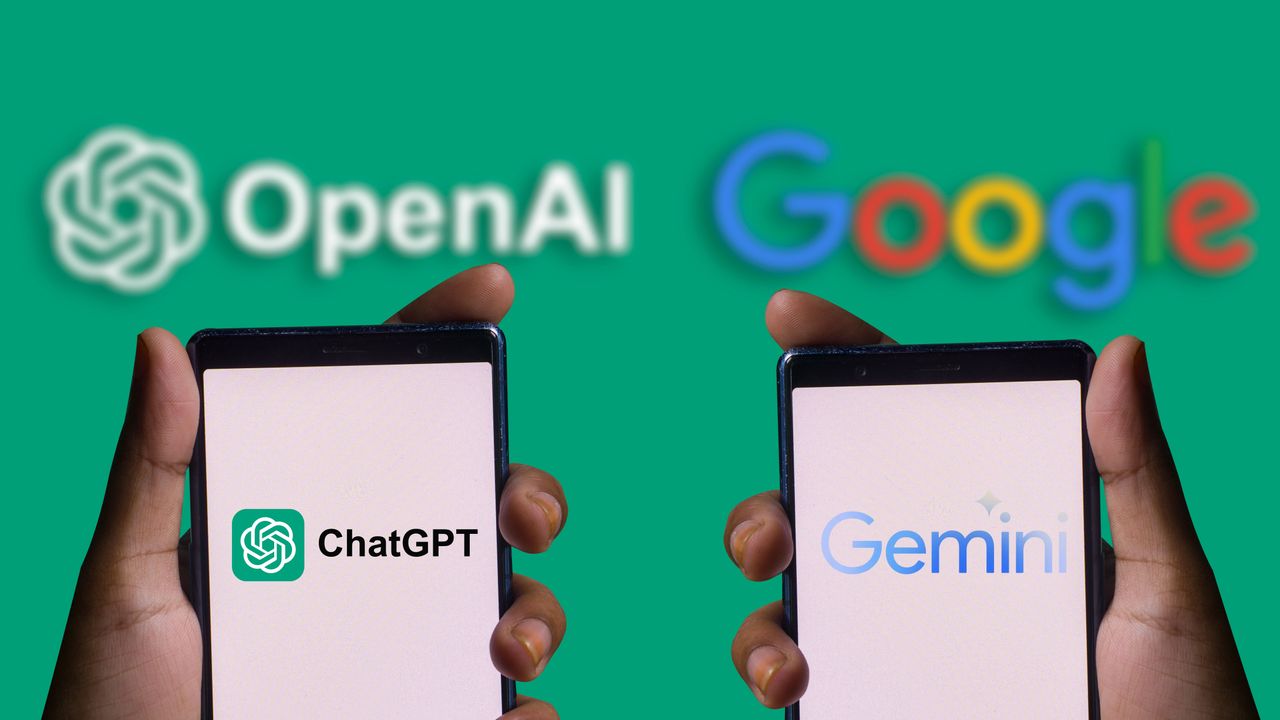
OpenAI has started to roll out Gmail, Google Calendar, and Google Contacts integration into ChatGPT for Pro and Plus users today.
As a ChatGPT Plus subscriber, I was really looking forward to being able to connect my Gmail inbox to ChatGPT, as OpenAI CEO Sam Altman and the team demonstrated at the recent launch of ChatGPT-5.
Imagine my disappointment then, when, after going into ChatGPT’s Settings and connecting it all up to Google (a process which involves going through several permission screens), I found out that OpenAI is reserving the Gmail search in chat for ChatGPT Pro users.
Pro vs Plus
A ChatGPT Pro subscription costs $200 (£200 / AU$307 ) a month, compared to my $20 (£20 / AU$31) Plus subscription, just to use a feature that I get for free with my Google Gemini account!
Since Gemini and Gmail are both made by Google, I can understand that it must be a lot easier for Google to connect them, but I can’t quite understand the logic of putting the feature behind a $200 paywall for ChatGPT users.
I actually use Gemini to search my Gmail all the time – it’s much, much better than the standard search feature in Gmail because you can type in somewhat vague queries like “find me the email where I talk about trains and stamp collecting” and it does a great job of finding the exact email, even if you’ve no idea who it was from or when you sent it.
Having that feature in ChatGPT would have been great, but it seems it’s not going to happen for me anytime soon.
Deep Researching my Gmail
There is one caveat: On a ChatGPT Plus account, you can search Gmail through the Deep Research tool. Deep Research is OpenAI’s powerful research tool that’s meant to be used to research complex questions that require a full report to answer, not for simple things like searching your Gmail for a missing email.
For purely searching through your Gmail, I would say it works, but it is functionally useless: You click on Deep Research, then make sure that Gmail is turned on as one of the sources, then type in your query, and Deep Research ponderously goes off on its research process, which can take minutes.
It eventually comes back with good results, but nobody has got 5-10 minutes to wait for a simple Gmail search. I’d rather just go into Gmail and use the standard search bar and save myself minutes of time, or I’d use Gemini, which still seems like the best option for now.
You might also like
- OpenAI o3 checkmates Grok in a chess showdown, and it wasn’t even close
- ChatGPT just gave me a hard truth that I probably needed to hear and I am shook
- ‘AI can teach you how to use itself, if you think to ask’ this Stanford professor’s ChatGPT prompt has changed the way I use AI for good – here’s how to try it


Leave A Comment